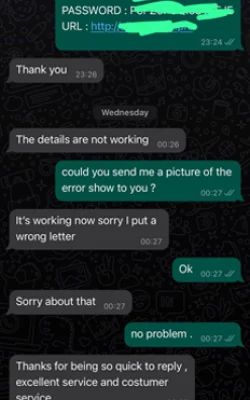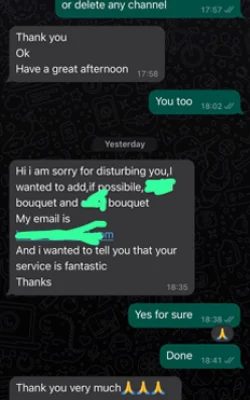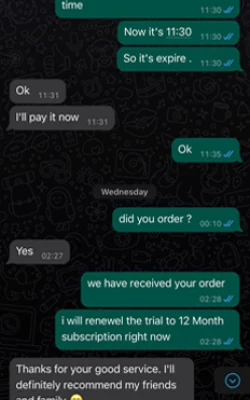IPTV SMART 4K Service at an Affordable Price
Discover IPTV SMART an expansive library with over +22,000 channels and more than +190,000 VOD options, all backed by a reliable 100% uptime guarantee.
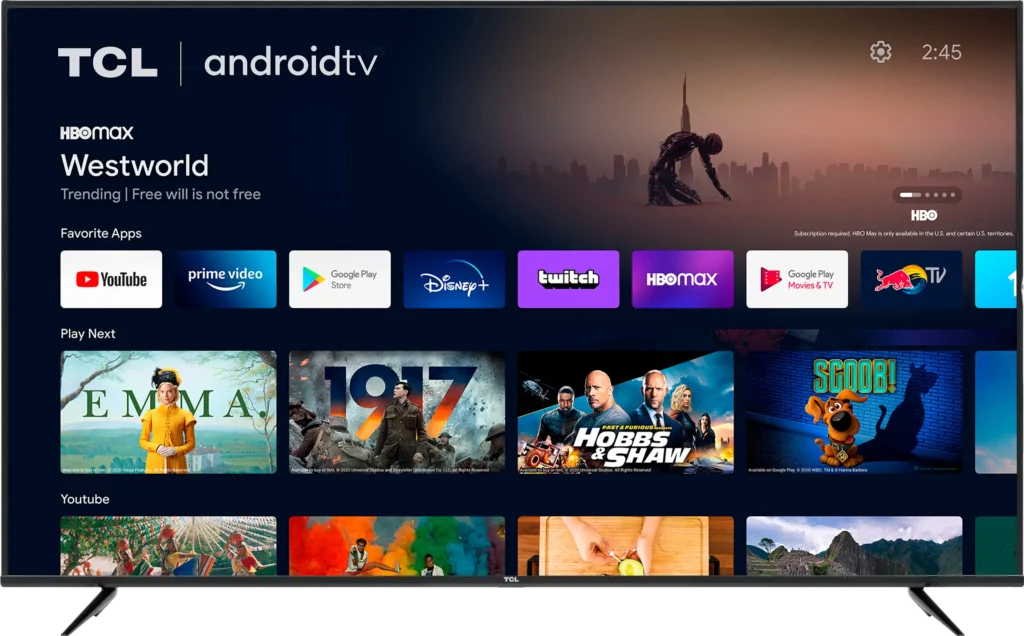




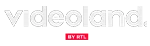


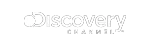




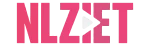
Movies & TV Shows
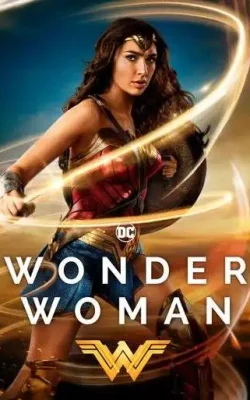
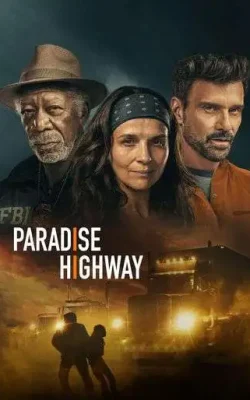
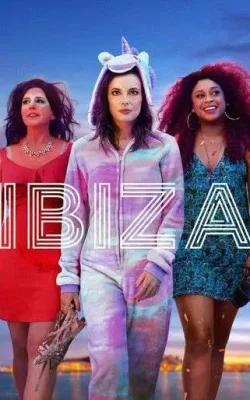
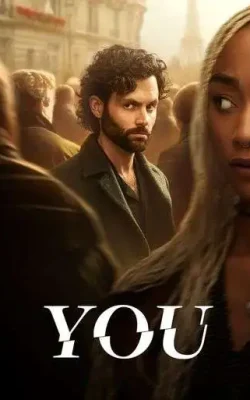
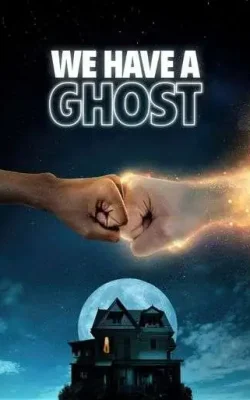


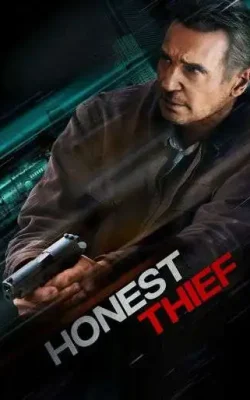




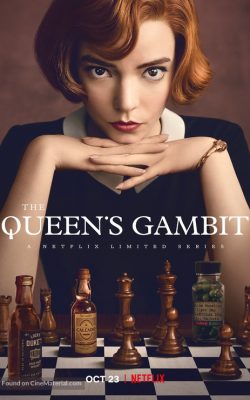
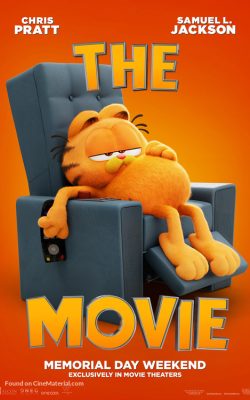

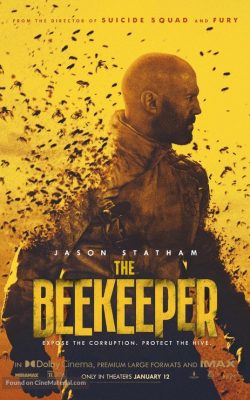


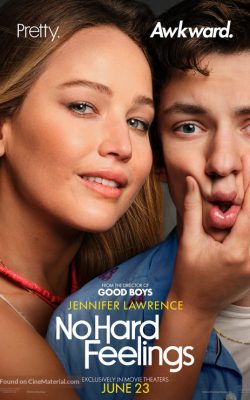
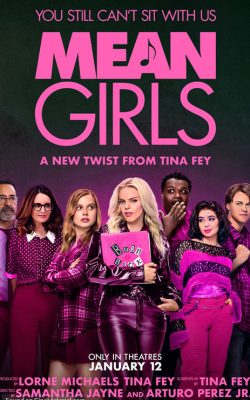


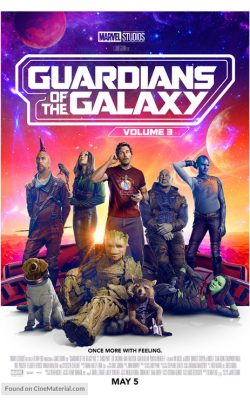


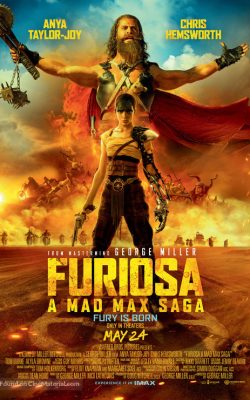

All Sports & Eventss
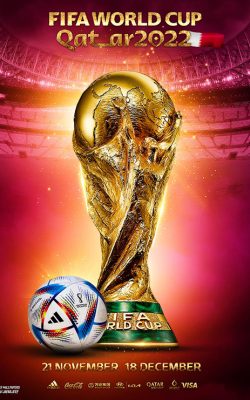




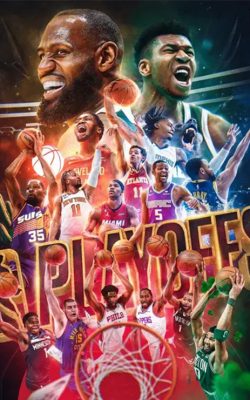


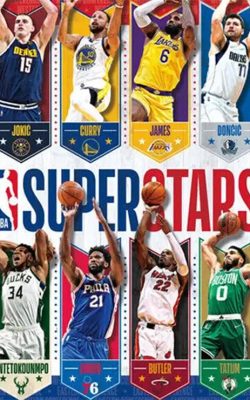

Choose Your IPTV Plan
+1 Free month on all plans !
1 Month
€14.99
- HD/4K/8K IPTV
- 15.000+ Channels
- 100.000+ Vod
- Watch Channels
- 7/d money back guarantee
- Usually ready in 5-10mins
3 Month
€24.99
- HD/4K/8K IPTV
- 15.000+ Channels
- 100.000+ Vod
- Watch Channels
- 7/d money back guarantee
- Usually ready in 5-10mins
6 Month
€39.99
- HD/4K/8K IPTV
- 15.000+ Channels
- 100.000+ Vod
- Watch Channels
- 7/d money back guarantee
- Usually ready in 5-10mins
12 Month
€59.99
- HD/4K/8K IPTV
- 15.000+ Channels
- 100.000+ Vod
- Watch Channels
- 7/d money back guarantee
- Usually ready in 5-10mins
Why Customers Keep Choosing Us
Fast Reliable Servers
We make frequent, strategic updates to our servers, ensuring a user experience that’s completely free from freezing issues
HD & FHD & 4K Streaming
Fully compatible across a wide range of devices, including MAG, Android, Kodi, Enigma, IPTV Box, PCs, and Smart TVs
Money Back Guarantee
Our team is available 24/7 through Live Chat or WhatsApp for assistance. Feel free to contact us anytime if you face any issues
Channels from Every Corner of the World
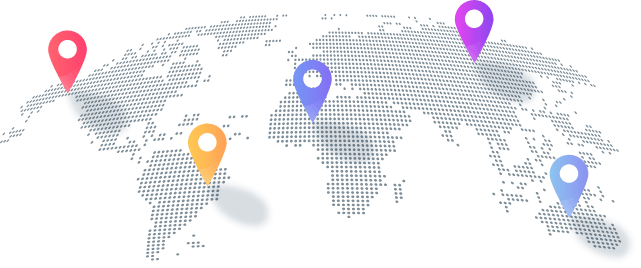
Supported Devices
Frequently Asked Questions (FAQ)
How can I pay ?
🔍 1. Research IPTV services
Find reliable and reputable IPTV providers. Consider:
Channel offering (local, international, sports, movies, etc.)
Video quality (HD, Full HD, 4K)
Access to VOD (video on demand)
Compatibility with your devices (Smart TV, Firestick, Android Box, etc.)
Customer reviews and ratings
Trial period (many providers offer a free or low-cost trial)
⚠️ Avoid providers without technical support or with a dubious image: many IPTV services operate in legal gray areas.
💳 2. Select a subscription plan
After finding a provider, choose a subscription:
Monthly, quarterly, or annual
Number of connections (e.g., 1, 2, or more simultaneous streams)
Premium add-ons (sports, adult content, etc.)
💻 3. Purchase the subscription
This usually involves:
Visit the provider’s website
and contact me via WhatsApp to give you the payment link
Pay with PayPal, credit/debit card, USDT, etc.
📧 4. Receive IPTV details
After payment, you will usually receive:
M3U link or Xtream codes (to configure apps)
Sometimes, a custom URL for the app or portal
Configuration instructions
📺 5. Install the IPTV app
Install a compatible IPTV player on your device, such as:
Smart TV: Smart IPTV, TiviMate, Flix IPTV
Firestick/Android TV: TiviMate, IPTV Smarters Pro
PC: VLC, MyIPTV Player
iOS/Android: IPTV Smarters, GSE Smart IPTV
⚙️ 6. Configure and start watching
Use the provided M3U link or Xtream codes to configure your app. Once added, you can browse and watch channels.
What devices can be used for Best IPTV?
📺 1. Smart TVs
Most modern smart TVs support IPTV apps.
Samsung and LG (Tizen/webOS):
Apps: Smart IPTV, SS IPTV, Net IPTV, Flix IPTV
Android Smart TVs (Sony, TCL, etc.):
Apps: IPTV Smarters, TiviMate, XCIPTV
🔥 2. Amazon Fire TV / Firestick
IPTV is a very popular option thanks to its affordable price and flexibility.
Apps: TiviMate, IPTV Smarters Pro, OTT Navigator, XCIPTV
How to: Install via the Downloader app or download the APK.
📦 3. Android TV Boxes
Ideal for IPTV, especially for advanced users.
Devices: NVIDIA Shield, Formuler Z series, MAG boxes (some use Linux)
Apps: TiviMate, IPTV Smarters Pro, MyTVOnline (Formuler only)
💻 4. PC/Laptop (Windows/Mac)
Ideal for casual viewing on desktop or laptop computers.
Apps:
Windows: VLC, MyIPTV Player, IPTV Smarters
Mac: VLC, GSE Smart IPTV
📱 5. Smartphones and Tablets
Ideal for watching IPTV on the go.
Android:
IPTV Smarters Pro, TMK, GSE Smart IPTV, TiviMate (Premium), OTT Navigator
iOS (iPhone/iPad):
IPTV Smarters Player, GSE Smart IPTV
🕹️ 6. Video Game Consoles (limited support)
Some Xbox models support IPTV through Microsoft Store apps.
Xbox One: MyIPTV Player (from the Microsoft Store)
🌐 7. Web Browsers
Some IPTV services offer web portals where you can log in and watch content directly.
Examples: Xtream UI portals, IPTV web players (if your IPTV service offers them)
How many connections at a time?
The number of simultaneous connections you can use with an IPTV subscription depends on the provider and the plan you choose. Here’s a general breakdown:
🔢 Common Connection Options
1 Connection (Standard Plan)
Only one device can stream at a time. If you try to connect another, the first one will stop.
2 Connections
Allows two devices to stream simultaneously. Ideal for couples or roommates.
3 or More Connections (Family or Multi-Room Plans)
Allows multiple users to watch different channels on different devices at once. Some plans allow up to 5 or more connections.
⚠️ Important Notes
Same IP vs. Different IPs: Some providers allow multiple connections only if they are all on the same internet network (IP address). Using multiple IPs may result in a block or ban unless explicitly allowed.
Additional Cost: More connections usually have an additional cost. Be sure to check if the price includes them or if you need to add them separately.
Not all providers offer multi-connection plans: Some cheap or free IPTV services only support one connection.
✅ Tip:
Always ask your provider:
“How many connections does it include? Are they only for the same IP address, or are different IP addresses allowed?”
Need help comparing IPTV providers with multi-connection plans?
Can I try before buying IPTV?
Yes, you can usually try IPTV before buying. Most reputable IPTV providers offer a free or low-cost trial so you can check out the quality and channels.
🔍 Types of IPTV Trials
Free Trial (24-12 hours)
You get full or limited access to the service for a short time. No payment is required.
Paid Trial (low cost, e.g., $1-$5)
Some providers charge a small fee to prevent abuse or to offer longer trials (7-14 days).
✅ What you can test
Channel quality (HD, Full HD, 4K)
Channel portfolio (sports, movies, local shows, etc.)
Video on demand (VOD) library
EPG (TV guide) and catch-up features
App compatibility and streaming stability
🛑 Warning signs
Avoid providers that:
Don’t offer trial periods or refunds
Force you to pay for a full month without a preview
Don’t offer customer support
🎯 Tip
When requesting a trial, ask:
“Can I get an IPTV trial to test the channel’s quality and stability?”
Hear from Our Satisfied Customers